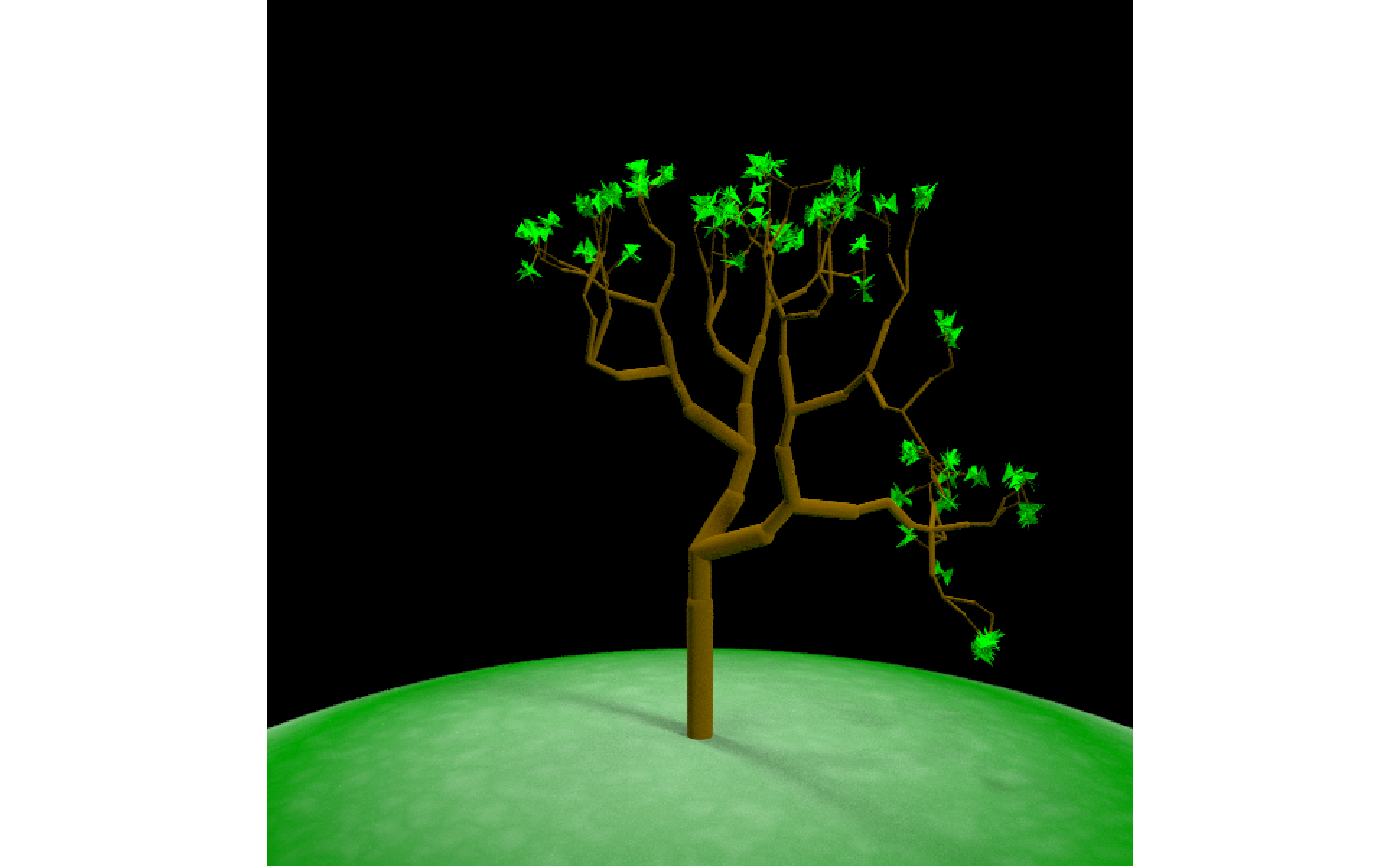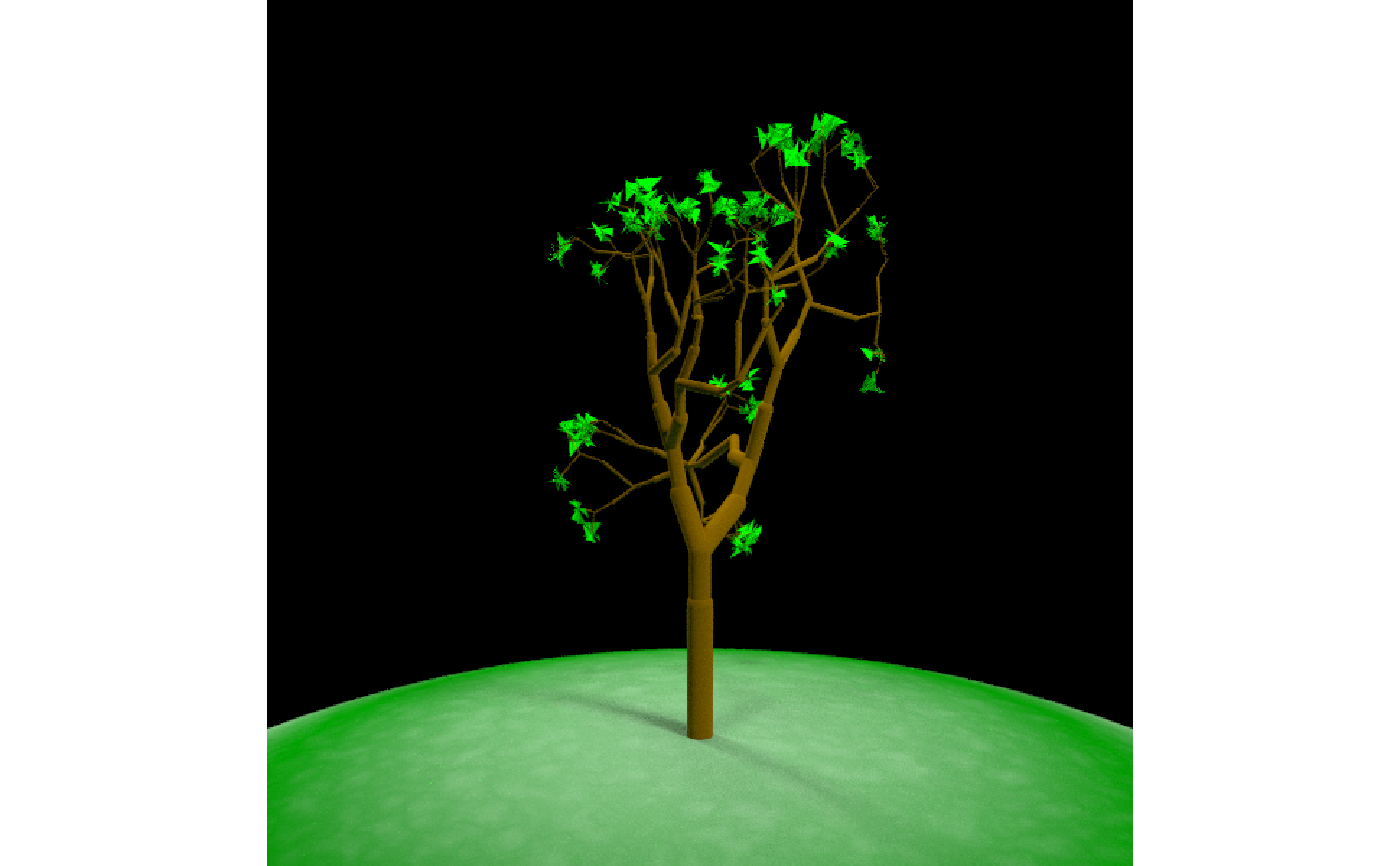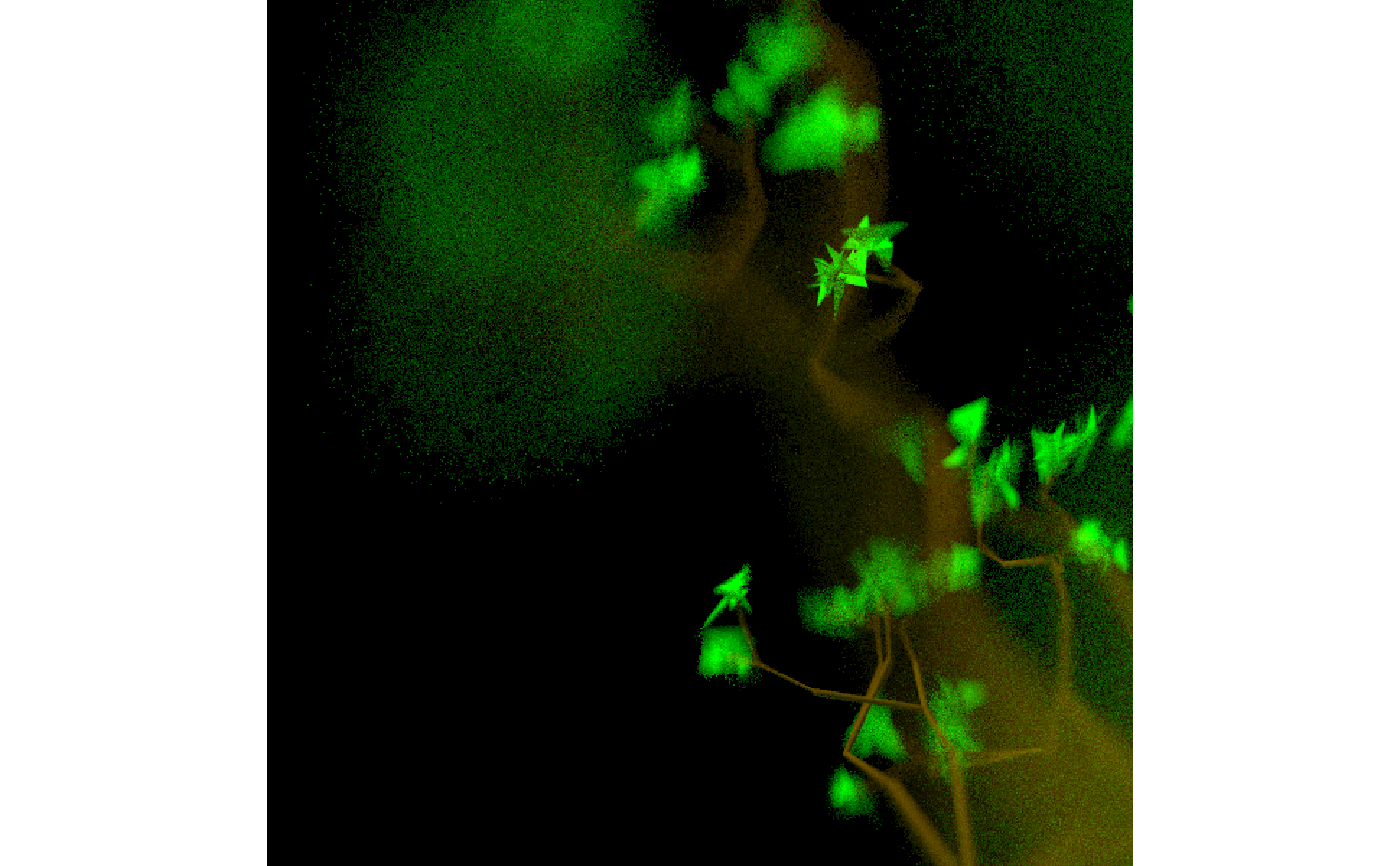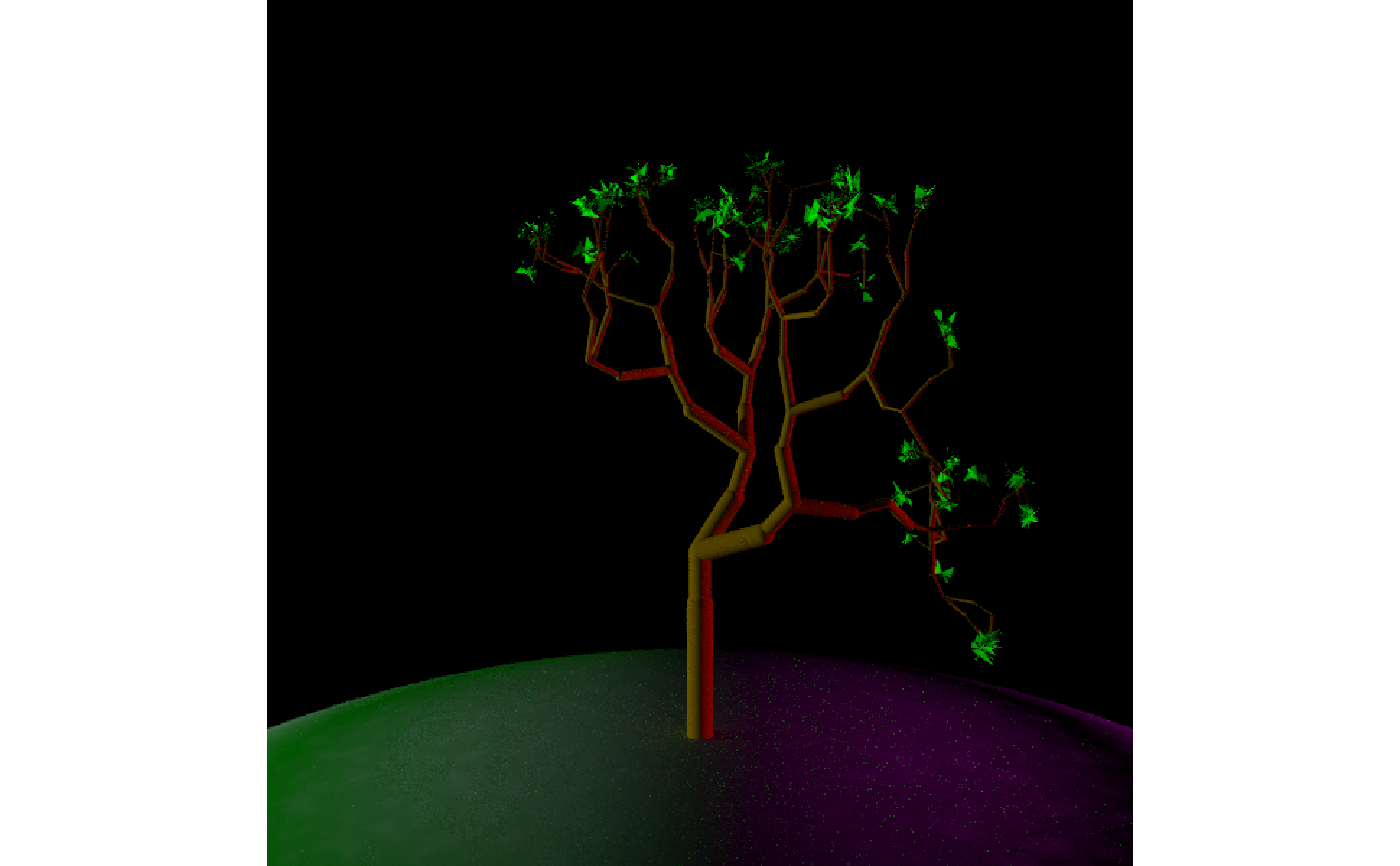Render Tree
render_tree.RdAutomatically plots the tree with a camera position and field of view that includes the full model. For more control over the scene, pass the scene to `rayrender::render_scene()` and specify the camera position manually. Note: spheres and cylinders in the scene are used to automatically compute the field of view of the scene--adding additional sphere (e.g. with `rayrender::generate_ground()`) will change this calculation. Use `rayrender::render_scene()` instead if this is a problem.
render_tree( scene, ground_radius = 10, ground = TRUE, ground_color1 = "darkgreen", ground_color2 = "lightgreen", fov = NULL, lookfrom = NULL, lookat = NULL, angle = c(0, 0, 0), order_rotation = c(1, 2, 3), lights = TRUE, lightintensity = 60, clamp_value = 10, width = 600, height = 600, ... )
Arguments
| scene | Scene of tree model, to be passed to `rayrender`. |
|---|---|
| ground_radius | Default `10`. Radius of the ground. |
| ground | Default `TRUE`. Whether to add a grassy ground scene to the tree. |
| ground_color1 | `darkgreen`. Primary ground color. |
| ground_color2 | `lightgreen`. Secondary ground color. |
| fov | Default `NULL`, automatically calculated. Camera field of view. |
| lookfrom | Default `NULL`. Camera position. Automatically calculated unless specified. |
| lookat | Default `NULL`. Position camera is directed at. Automatically calculated unless specified. |
| angle | Default `c(0,0,0)`. Degrees to rotate the tree around the X, Y, and Z axes. If this is a single number, it will be taken as the Y axis rotation. |
| order_rotation | Default `c(1,2,3)`. What order to apply the rotations specified in `angle`. |
| lights | Default `TRUE`. If `FALSE`, removes all default lights. |
| lightintensity | Default `80`. Light intensity. |
| clamp_value | Default `10`. Amount of clamp the light intensity. Finite values help reduce rendering artifacts, set to `Inf` to turn off this feature. |
| width | Default `600`. Width, in pixels, of the rendered image. |
| height | Default `600`. Height, in pixels, of the rendered image. |
| ... | Other arguments to pass to rayrender::render_scene() |
Value
Rayrender scene.
Examples
# Generate a basic scene with the default tree. library(rayrender) # \donttest{ generate_tree() %>% render_tree()#Specify a custom camera position/direction/field of view/aperture generate_tree() %>% render_tree(lookfrom = c(3, 0, 1), lookat = c(0,4,1), fov=30, aperture=1)#Change the ground color generate_tree() %>% render_tree(ground_color1 = "brown", ground_color2 = "orange")#Turn off lights and add our own generate_tree() %>% add_object(sphere(x=20,material=light(color="magenta",intensity=400))) %>% add_object(sphere(x=-20,material=light(color="lightblue",intensity=400))) %>% render_tree(lights = FALSE, clamp_value = 10)# }